 My daughters have the most beautiful eyes. They are big and bright, and they just sparkle when they talk to me excitedly. I love looking into their eyes!
My daughters have the most beautiful eyes. They are big and bright, and they just sparkle when they talk to me excitedly. I love looking into their eyes!
I have always tried to capture the beauty and brightness of their eyes, but it can be tricky…especially when they are always on the go. But with the help of Photoshop, I’m going to show you how to make the eyes sparkle and shine!
As with everything in Photoshop, there are multiple ways to do this. The following tutorial is what works best for me!
 1. Open your photo and do any edits for color and/or lighting.
1. Open your photo and do any edits for color and/or lighting. 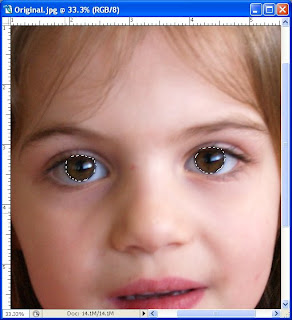 2. Zoom in on the eyes. Select the magnetic lasso tool from the palette and lasso one iris. Hold down SHIFT, and a little plus sign will appear next to the magnetic lasso, which will allow you to select the other iris.
2. Zoom in on the eyes. Select the magnetic lasso tool from the palette and lasso one iris. Hold down SHIFT, and a little plus sign will appear next to the magnetic lasso, which will allow you to select the other iris.
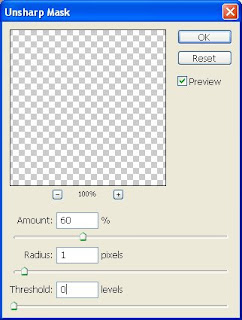 3. Hit ctrl+J, and that will put the irises in a separate layer. Go to
3. Hit ctrl+J, and that will put the irises in a separate layer. Go to
Filter, Sharpen, Unsharp Mask
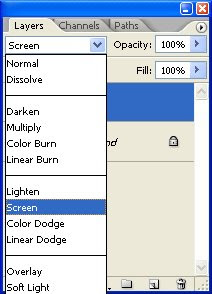 4. Go to the Layers Palette and from the drop down menu, select SCREEN.
4. Go to the Layers Palette and from the drop down menu, select SCREEN. 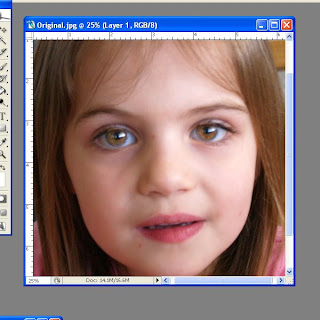 5. The eyes will look a little weird – don’t freak out!
5. The eyes will look a little weird – don’t freak out! 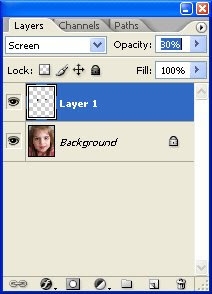 6. Select the opacity slider in the Layers Palette, and bring it down until you’ve got the right amount of sparkle!
6. Select the opacity slider in the Layers Palette, and bring it down until you’ve got the right amount of sparkle! 
7. Select both layers (original and eye layer) and merge them using Layer

Mandy McHenry has been digitally scrapbooking for over 3 years, and is a self-proclaimed “MWAC”…Mom-With-A-Camera. She currently uses an Olympus E500 and is self-taught in Photoshop. She is a wife, teacher, nurse, cook, referee, chauffeur, housekeeper, scrapbooker, seamstress, boo-boo-kissing, lullaby-singing, all-around busy MOM!

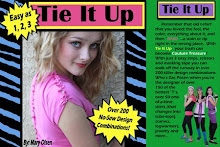.jpg)
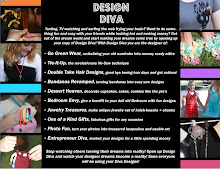





can you help me with my senior pictures? my sister took them for me because i dont have money to take profesional ones and i want them to look good. i dont have photoshop or any experience of working with it and i need help
ReplyDelete